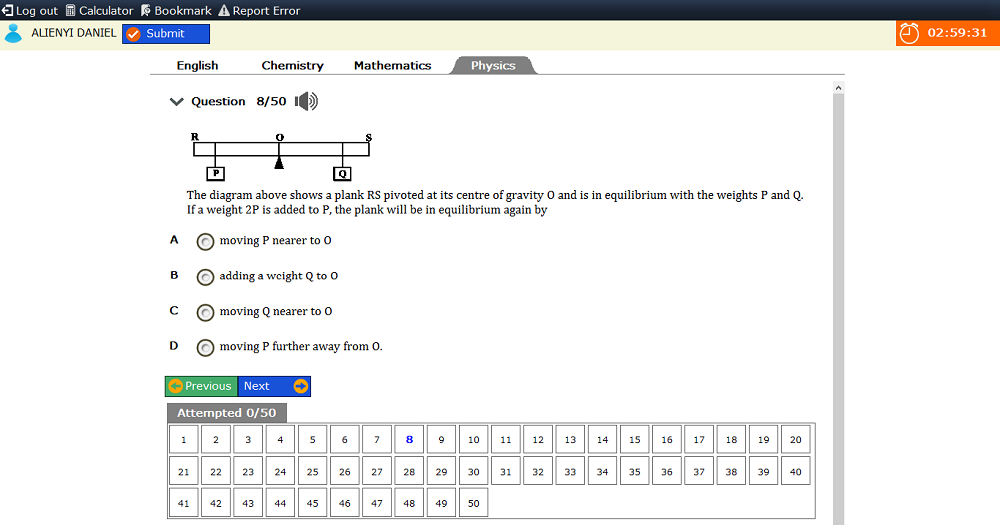
2017 JAMB UTME CBT Practice Software With In Dependence Literature
Apr 25, 2017
JAMB CBT
Here comes the ultimate JAMB CBT practice software for excelling in the forth-coming UTME. You need to understand that your success in JAMB UTME will be determined by two factors - the level of your knowledge and how fast you can prove how much you know. Diligent studying can increase your knowledge but not your speed. What will determine your speed is practice!
TestDriller JAMB CBT practice software can increase your speed in an incredible way. The interface is like the real interface you will be see on the exam date. The software is so smart that it detects topics you are not good at and suggests where you can improve. You can easily switch among Practice mode, Study mode and Mock mode.
WHAT ARE THE KEY FEATURES
- Contains 12,000 Questions Offline - practice JAMB UTME past questions from 17 subjects with detailed explanations.
- Practice By Topics - gain mastery of any topic by practicing questions from any topic of interest.
- Practice one or more subjects at once - you can practice all four subjects at a time.
- In Dependence - revise JAMB recommended English literature with over 350 likely questions
- Voice (Text-To-Speech) - you can listen to questions and explanation in an interesting way.
- Intelligent Personal Assistant - this one is really mind blowing. This is a voice (text-to-speech) technology that analyzes your performance and generates a speech remark telling you where you did well and areas you need to improve. It takes into account the time spent, the the score for each subject and the score for each topic. It synthesizes a speech that concisely summarizes your performance.
- JAMB 8 Keys For Easy Navigation - you can use the keys on the keyboard to navigate from one questions to another.
- Key P is for moving to previous question
- Key N is for moving to next question
- Key A is for selecting option A
- Key B is for selecting option B
- Key C is for selecting option C
- Key D is for selecting option D
- Key S is for submitting. In that of JAMB you will need to press the key twice. The first press will ask you if you really want to submit while the second press is to confirm yes.
- Key R is for returning (or cancelling submission) after clicking Key S once. In TestDriller, just click the No button that pops up.
- Built-In Calculator - use the built-in calculator to crunch numbers without leaving the exam interface.
- Rich Result Analysis - get detailed analysis on how you perform on any exam.
- Bookmarks - bookmark any question that you wish to view later.
- Decide Everything - easily change the number of questions, exam year, exam time, exam mode and username.
- Has MathSolver - this solves maths questions nicely with detailed explanation. You get this for free after activating the product.
- Has EnglishKit - it contains dictionary, common errors in English language, synonyms, antonyms, phrasal verbs, figure of speech and many more.
- Does Not Expire - continues to function as long as your computer stays alive!
- No Subscription Fee - once activated, forever activated for all subjects!
- Works offline - you do not need access to the internet to use the application.
WHERE CAN I DOWNLOAD IT
IS IT FREE
Some functionalities are 100% free. You can revise In Dependence and practice some questions for free. To unlock all the features, you will be required to pay a token for an activation key just to encourage the developers.
HOW MUCH DOES IT COST TO BUY AN ACTIVATION KEY
An activation key costs ₦1,000 for each PC or android device. Trust me, this price is just a token compared to what you stand to benefit. You cannot get such an awesome product for this price elsewhere.
AFTER GETTING MY ACTIVATION KEY WHAT'S NEXT
Here are the steps to follow after purchasing an activation key.
- Launch the application
- Click on the Activate button. You will be provided with options after clicking the button.
- Click on I Have Activation Key. You will be asked to provide your activation key.
- Enter your activation key and click on the Activate button.
- That's it!
HOW CAN YOU CONTACT US
You can contact our customer service agents via the following means:
Phone Number: 09037778195, 08077778195
Email Address: info@testdriller.com
Website: https://www.testdriller.com/contact
Facebook: https://www.facebook.com/testdriller
WhatsApp Number: 09037778195
We are available Monday - Sunday between 8:00 Am to 12.00 midnight.
Disclaimer: This software is not a product of JAMB. The questions in the application are not extracted from the actual questions you will be given on the exam date. They are questions from previous years made available to the public. Likely questions, as in the case of In Dependence, were set by our educational consultants. We do not promote or support any form of exam-malpractices. We encourage every student sitting for the exam to study diligently and practice adequately with TestDriller JAMB CBT Practice Software.
Recent Posts
TestDriller Update: Version 2025.4
Dec 09, 2024
"Education Minister Abolishes 18-Year Admission Limit, Vows Practical Reforms to Tackle Unemployment and Food Insecurity"
Nov 07, 2024
Nigeria’s Education Sector Welcomes New Ministers Following Cabinet Reshuffle
Oct 24, 2024
JAMB Allows Tertiary Institutions to Admit Candidates Turning 16 by August 2025
Oct 18, 2024
Unveiling TestDriller Intelligence: Your All-in-One Study Solution for 2025 Exams
Oct 15, 2024
ASUU Declares Indefinite Strike in Varsity Chapter of APC governed State, Details Emerge
Sep 13, 2024
"JAMB Urges Candidates to Handle UTME and DE Registration Personally, Warns Against Group Processing"
Sep 13, 2024
FG Clarifies 18-Year-Old Age Limit for WAEC, NECO Exams
Sep 10, 2024
JAMB Registrar sends Important Message to Employers: 'It Should Serve as a Model'
Sep 04, 2024
WAEC Instructs Candidates with Withheld 2024 WASSCE Results to Check Their Statuses
Sep 04, 2024